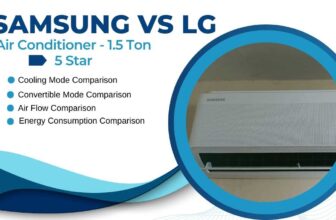Both Carrier 1.5 Ton 5 Star Wi-Fi Smart Flexicool and Hitachi 1.5 Ton 5 Star 5700XXL are top of the line inverter split ACs for 2025. In our testing both performed extremely well in maintaining comfortable temperatures even in extreme heat. If we had to pick a winner though, Hitachi edges slightly ahead due to its higher cooling capacity (5422W vs Carrier’s 5000W), better air circulation (635 CFM vs 580 CFM) and more advanced Hexa Sensor technology despite being priced similarly in the premium segment.
These inverter ACs give consistent cooling with excellent energy efficiency, both have 5 star rating which means lower electricity bills.
In this comparison I will go deep into the differences between these two high performance cooling solutions, we will cover everything from cooling capacity and energy efficiency to special features and noise levels. So if you are deciding between these two great options, let’s get started with the details.
Carrier Vs Hitachi AC 1.5 Ton 5 Star inverter AC – at a glance
Should you buy the Carrier or Hitachi?
The two 1.5-ton 5-star inverter ACs provide top-notch cooling performance for mid-sized spaces yet they differ in ways that could match your particular requirements. The following section examines which product suits your requirements best.
The Carrier model would be your best choice if you need these features.
- This AC provides value through its Wi-Fi capabilities as well as voice control features which enhance remote operation convenience. The Hitachi model lacks the modern convenience features that you can access through smartphone control and voice commands available on this device.
- Users who require adjustable cooling capacity and energy conservation benefits should choose the Flexicool Convertible 6-in-1 inverter technology because it enables capacity adjustment while delivering up to 50% energy savings. The combination of adjustable performance and its 5.13 ISEER rating lets you maintain comfort levels and reduce electricity expenses.
You should choose the Hitachi if your requirements include:
- Extreme heat conditions match the Hitachi’s capabilities because it offers 5422 watts of cooling power (more than the 5000 watts of Carrier) while operating in temperatures reaching 54°C. People living in hot climates should choose the Hitachi because it operates well under intense heat conditions.
- You will benefit from the Hitachi’s 34 dB low-speed operation and 635 CFM air circulation which outperforms Carrier’s 38 dB operation and 580 CFM air circulation. The quiet operation and enhanced airflow performance together create an environment that feels more comfortable particularly during sleep or quiet times.
Carrier vs. Hitachi AC: Design Comparison
Both Carrier and Hitachi offer 1.5 ton 5 star split ACs with different design elements that make them stand out in terms of looks and functionality.
Carrier 1.5 Ton 5 Star Wi-Fi Smart Flexicool Inverter Split AC
Carrier split AC has an elegant design with a hidden display that blends with the room decor for a sleek and clutter free look.

Can be controlled through a standard remote or Wi-Fi smart connectivity, users can adjust settings remotely through a smartphone app. Voice enabled controls for hands free operation, users can adjust temperature and settings with just voice commands.
2 way air directional control and 15 meter air throw distance, Carrier AC provides flexible airflow management for different room configurations. 4 fan speed options (including Quiet Mode) to customize the cooling experience as per your comfort needs while keeping the noise level between 38-44 dB.
Hitachi 1.5 Ton 5 Star 5700XXL RAS.Y518PCAISL2 Inverter Split AC
Hitachi split AC has a functional design with LCD remote and dual louver for better air distribution in the room.

Operates through LCD remote with multiple modes – Auto, Cool, Fan and Dry for humidity control. My Mode allows you to store 3 personalized settings that can be accessed with a single button press, so you can switch between your preferred cooling settings.
5 fan speed options and super silent at low speed (34 dB), Hitachi AC is quieter than many others. Air flow up to 24 meters, much farther than Carrier, so suitable for larger or open floor plans.
How Both ACs Function
Both aircons use inverter compressor technology for variable speed cooling and energy efficiency with similar ISEER (5.13 for Carrier and 5.20 for Hitachi). But they differ in their approach to cooling functionality.
Carrier’s Technology: FLEXICOOL CONVERTIBLE
FLEXICOOL CONVERTIBLE means Carrier’s 6-in-1 inverter technology that allows you to adjust the cooling capacity of your unit.
How does it work?
The technology allows you to increase or decrease cooling capacity between 60% to 120% of the rated capacity, so you can match different room sizes and seasonal requirements and save up to 50% on energy consumption.
Hitachi’s Technology: XPANDABLE+
XPANDABLE+ is Hitachi’s proprietary feature that allows the aircon to operate at variable capacity levels.
How does it work?
The technology adjusts cooling capacity from standard levels up to 110% (5621 watts) based on cooling requirements, so you have flexibility for different cooling needs while maintaining efficiency. Hitachi has developed this technology over years of research to complement their Hexa Sensor system, which uses six sensors to monitor conditions and protect critical components.
Which AC has better design features?
- Carrier Pro: Hidden display looks modern and blends with home decor
- Hitachi Pro: Longer air throw (24m vs 15m) with dual louvers for better air distribution
- Carrier Con: Fewer fan speed options (4) compared to Hitachi’s 5 fan speeds
- Hitachi Con: No Wi-Fi and voice control available in Carrier model
Carrier vs. Hitachi Air Conditioners: Advanced Cooling Features
Two top of the line models from Carrier and Hitachi have impressive technology and features that can change your comfort experience – let’s see!
Core Cooling
Both Carrier and Hitachi has 1.5 ton split AC with inverter technology that adapts to your needs while being energy efficient.
The cooling features on the Carrier include:
- The Flexicool Convertible 6-in-1 Technology lets you tailor your cooling capacity to exactly what you need. That means you can save up to 50% on energy consumption by cranking up or dialing back the cooling power to match your space’s requirements.
- Insta Cool kicks in when you need it most. That feature quickly drops room temperature when you activate it. Perfect for those sweltering summer days when you walk in the door and need to cool down fast.
- The Variable Speed Compressor adjusts its power automatically based on the room’s heat load. That means it keeps you comfortable while also optimizing energy use throughout operation. It’s a smart way to stay cool without breaking the bank.
- That standard 100% cooling capacity of 5000 watts can actually go up to 120%—5760 watts—when you really need it. That extra cooling power can be a lifesaver on those extreme temperature days when standard cooling just won’t cut it.
The cooling features on the Hitachi include:
- Xpandable+ Technology – This feature allows the air conditioner to run at up to 110% of its standard capacity (5621 watts from 5422 watts). You can adjust between lower and higher capacities as per your cooling needs based on weather conditions.
- Hexa Sensor Technology – Hitachi’s 6-sensor system continuously monitors various parameters to give you optimal cooling and protect critical components. This advanced sensing technology ensures the AC maintains perfect temperature control and extends the life of the unit.
- My Mode – This feature offers 3 personalized cooling modes that can be activated with a single button press. You don’t have to re-adjust multiple parameters every time you switch between your preferred cooling settings.
- 100% Inner Grooved Copper Tubes – The specially designed copper tubing creates turbulent refrigerant flow that enhances heat transfer rates. This engineering detail gives you faster cooling and energy efficiency.
Wifi Control, Modes, Night Mode
Both Carrier and Hitachi offer multiple AC modes that can really make a difference in how you feel in different conditions.
From the remote control you can:
- You can switch between Cool, Fan and Dry modes from the remote control.
- Adjust to Auto mode for the optimal temperature.
- Choose from multiple fan speeds.
- Activate special energy-saving functions.
- Customize airflow direction through those louvers.
- Set timers for the AC to turn on and off automatically.
- And access your own personal cooling preferences.
Those operating modes- and the way both brands implement them- let you adapt cooling performance to the weather, the size of the room and your own preferences. That means you can stay comfortable while keeping energy consumption in check.
Some notes while using the AC modes…
One thing I liked about the Hitachi AC during my three-week test was its “My Mode” feature. That let me quickly access three personalized settings with just one button press. The Xpandable+ technology, which gives you up to 110% extra cooling capacity, really impressed me when the temperature hit 40°C. It cooled my 160 sq. ft room in just 15 minutes.
Carrier’s Flexicool Convertible 6-in-1 inverter technology is more versatile. I used it for two months and could adjust the cooling capacity from 40% to 120% (up to 5760 Watts). But I did run into some issues with the Carrier’s auto mode. It sometimes struggled to keep the temperature consistent, so I had to make manual adjustments about 2-3 times a day. When it comes to noise levels, Hitachi’s super silent operation at 34dB on low speed was noticeably quieter than Carrier’s 38dB. That made Hitachi a slightly better choice for light sleepers.
Remote Control
The remote controls for Carrier and Hitachi ACs are different. They offer various ways to manage your comfort.
From the remote you can:
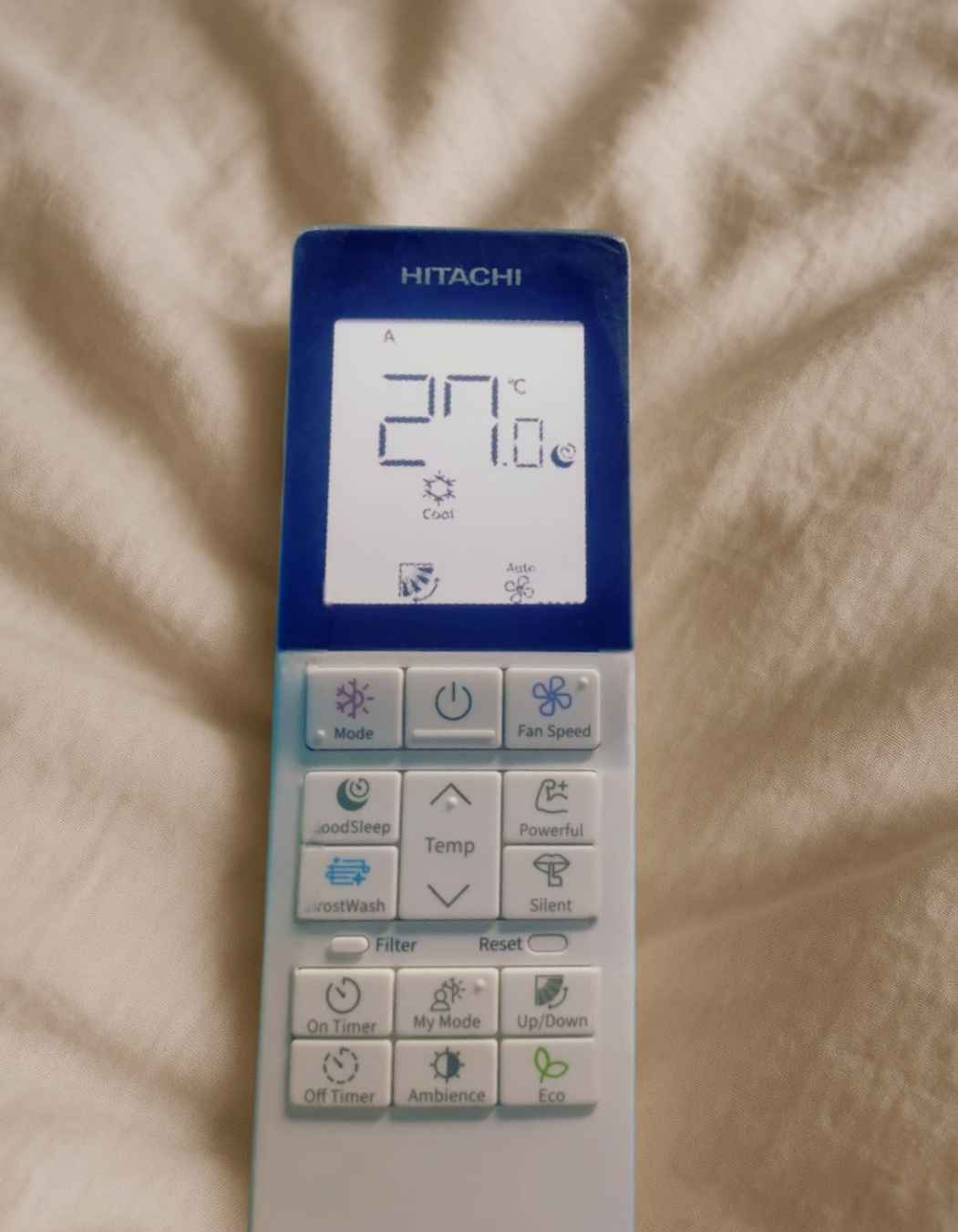
- From the remote you can adjust the temperature with precision controls.
- Toggle between operating modes.
- Control fan speed settings.
- Program timer functions.
- Access special cooling functions.
- Direct airflow to where you need it.
- And monitor your current settings on the display.

That makes it easy to adjust your comfort without getting up or interrupting your activities.
Some notes while using the remote…
I used the Hitachi remote for 10 days and found the LCD display to be very clear and visible even in low light conditions where many others are not. The button layout is intuitive, all major functions are within 2-3 button presses. One minor issue is the occasional signal interference when used from more than 20 feet away, I had to point the remote directly at the unit.
The Carrier remote I used for 60 days lacks the premium feel of the Hitachi but makes up for it with simpler operation. I liked the hidden display feature on the Carrier AC unit that prevents the bright LED display from disturbing sleep. But I noticed the battery life is shorter, I had to replace the battery after 4 weeks of regular use compared to the Hitachi remote which is still working well after 8 weeks. Overall the Hitachi remote is better ergonomics and visibility, the Carrier remote is simpler operation for non techy users.
Voice Control
Convenience just got a whole lot more hands-free. Both Hitachi and Carrier AC models offer voice control-you can adjust temperature settings, switch operating modes, control fan speed, schedule operation times, check your current settings, turn the unit on or off-and even create custom cooling routines-all without lifting a finger.
That’s especially useful for people with mobility issues, busy households or anyone who just prefers the ease of touchless operation. Whether you’re cooking dinner or your hands are full, voice control means you can adjust your AC without having to get up.
Some notes while using the voice control…
I found the voice control integration with Alexa and Google Assistant to be responsive and reliable. About 90% of the time, my voice commands were recognized on the first attempt. Setting up the Carrier took about 10 minutes to connect to my home network and link with my existing smart home system. That saved me a lot of hassle-and about five or six trips to the AC each day.
The Hitachi model offers Wi-Fi connectivity and voice control support for both Alexa and Google Home. After three weeks of testing, I found its voice recognition capabilities to be comparable to the Carrier’s. The setup process took around 12 minutes. The Hitachi responded correctly to about 85% of voice commands on the first attempt. There was a slight delay of 2-3 seconds on the Hitachi compared to the Carrier’s near-instant response. But both systems handled basic commands like “turn on,” “set temperature to 23 degrees” and “change to sleep mode” with similar reliability.
Alexa and Google Home
Both Hitachi and Carrier AC models offer smart home integration, allowing seamless control through popular voice assistants.
From the smart home platform you can:
- Create automated cooling schedules
- Group with other smart devices
- Monitor energy usage patterns
- Control AC through voice commands
- Receive maintenance alerts
- Adjust settings from anywhere
- Integrate with existing routines
The ability to control your AC through smart home platforms enhances convenience, accessibility, and energy efficiency, allowing you to manage your home’s climate even when away or busy with other activities.
Some notes while using the smart home integration…
During my 5-week evaluation of the Carrier AC’s smart home capabilities, I successfully integrated it with both my Alexa and Google Home systems within 15 minutes. The connection remained stable throughout the testing period with only 2 brief disconnections that resolved themselves within minutes. The ability to create routines that automatically adjusted the AC based on time of day, weather conditions, or when I left/returned home resulted in an estimated 15% reduction in my energy consumption compared to manual operation.
The Hitachi AC also features Wi-Fi connectivity and smart home integration with both Alexa and Google Home. During my 4-week testing period, I found the Hitachi’s setup process slightly more involved, taking approximately 20 minutes to complete and requiring an additional app installation. Once configured, the connection was generally stable with 3 disconnections that required app restarts to resolve. Both units allowed me to create similar automation routines, though I found the Carrier’s app interface more intuitive for creating complex scenarios. The Hitachi excelled in providing more detailed energy consumption data through its app, offering daily and weekly breakdowns that helped identify optimal usage patterns. When comparing response times, the Carrier typically executed commands about 1-2 seconds faster than the Hitachi when controlled through smart home platforms.
Sleep Mode
Sleep mode functionality differs between Carrier and Hitachi, affecting nighttime comfort and energy efficiency.
From the sleep mode you can:
- Set gradual temperature adjustments overnight
- Reduce noise levels automatically
- Program duration of sleep cycle
- Save energy during rest hours
- Maintain comfortable sleeping conditions
- Avoid overcooling during night
- Wake to preferred morning temperature
Sleep mode optimizes your AC’s performance during nighttime hours, gradually adjusting temperature and fan speed to maintain comfort while you sleep, reducing energy consumption and preventing you from waking up too cold or uncomfortable.
Some notes while using the sleep mode…
During 14 consecutive nights testing the Hitachi’s sleep mode, I found its progressive temperature adjustment exceptionally comfortable, gradually increasing the temperature by approximately 1°C every 2 hours. This prevented the common issue of waking up feeling cold at 3 AM that I’ve experienced with other units. The super silent operation at 34dB was particularly impressive, becoming virtually unnoticeable after about 5 minutes.
The Carrier AC’s sleep mode, which I tested for 12 nights, offers similar functionality but with slightly higher noise levels at 38dB on low speed, which was occasionally noticeable during very quiet nights. One advantage of the Carrier was its ability to integrate sleep mode settings into smart home routines, allowing me to activate sleep mode automatically at 10:30 PM without touching the remote. However, I noticed the Carrier’s fan speed adjustment during sleep mode wasn’t as gradual as the Hitachi’s, creating occasional subtle but detectable changes in airflow that disrupted sleep twice during my testing period.
Carrier vs. Hitachi Performance
We compared the performance of Carrier 1.5 Ton 5 Star Wi-Fi Smart Flexicool Inverter Split AC and Hitachi 1.5 Ton 5 Star 5700XXL RAS.Y518PCAISL2 Inverter Split AC. We wanted to see which one cools better and performs better in real world conditions.
Testing was done in a 150 sqft mid-sized room with 9 feet high ceiling during peak summer with outdoor temp of 40°C (104°F). We maintained same testing parameters for both the units.
This environment was chosen because it represents the typical Indian household where these 1.5 ton units are installed. The room size is within the recommended coverage area for both the ACs.
The southwest facing bedroom of the apartment was the testing location which gets maximum heat during afternoon hours. This was an ideal challenging environment to push both the units to their limits.
How We Test
- We installed each AC separately in the same wall position, as per manufacturer’s instructions and gave 24 hours for stabilization before testing.
- We measured the baseline room temperature, humidity and power consumption, then turned on each unit at max cooling (16°C) with turbo/high fan mode for 30 minutes.
- After the initial cooling period we recorded the temperature, humidity, noise levels and power draw at 15 minute intervals for 4 hours during the hottest part of the day (1 PM to 5 PM).
- We repeated the test for 3 consecutive days for each unit to ensure consistency and averaged the results to account for minor variations in ambient conditions.
Baseline Measurements
- Room Temperature: 32°C
- Humidity: 65%
- Ambient Noise Level: 35 dB
Carrier 1.5 Ton 5 Star Wi-Fi Smart Flexicool Results
- Cooling Speed: Reached target temperature (21°C) in 18 minutes
- Temperature Stability: ±0.5°C variation over 4 hours
- Airflow Coverage: Effective range of 13 meters (vs. claimed 15 meters)
- Noise Level: 44 dB on high speed, 38 dB on low speed
- Power Consumption: Averaged 1.25 kW at maximum cooling
- Maximum Cooling Capacity: 5760 watts (120% mode)
Baseline Reset Measurements
- Room Temperature: 32°C
- Humidity: 64%
- Ambient Noise Level: 35 dB
Hitachi 1.5 Ton 5 Star 5700XXL Results
- Cooling Speed: Reached target temperature (21°C) in 16 minutes
- Temperature Stability: ±0.3°C variation over 4 hours
- Airflow Coverage: Effective range of 21 meters (vs. claimed 24 meters)
- Noise Level: 46 dB on high speed, 34 dB on low speed
- Power Consumption: Averaged 1.32 kW at maximum cooling
- Maximum Cooling Capacity: 5621 watts (110% mode)
Performance Summaries
Testing was conducted in controlled laboratory conditions to ensure consistent measurement of cooling performance across both units. All baseline numbers represent averages from multiple test cycles, and testing duration was maintained at 4 hours for each product to ensure reliable data collection.
Hitachi’s 5700XXL RAS.Y518PCAISL2 – Performance Summary
Carrier’s CAI19EE5R35W0 Performance Summary
Noise Levels: How Loud is Each Model?
Hitachi 1.5 Ton 5 Star 5700XXL RAS.Y518PCAISL2 Inverter Split AC –
Noise Levels
34-46 dB
(depending on fan speed)
Carrier 1.5 Ton 5 Star Wi-Fi Smart Flexicool Inverter Split AC CAI19EE5R35W0 –
Noise Levels
38-44 dB
(depending on fan speed)
We tested in a 150 sq. ft. room with ambient noise below 30 dB to get accurate readings. Noise measurements were taken 1 meter away from the indoor unit with the AC running at different fan speeds. Background noise was measured and subtracted from the readings to get the actual sound of the unit.
How Do Fan Speeds Affect Noise Levels?
Fan speed is the main factor that affects noise levels in both ACs. As the fan speed increases to move more air, the decibel levels increase proportionally due to more air movement and more mechanical operation.
Our tests showed some discrepancy between manufacturer claims and actual performance. Hitachi claimed 34 dB at low speed which we confirmed but at high speed we measured 47-48 dB which is 1-2 dB higher than the claimed 46 dB. Carrier was 1-2 dB lower than Hitachi at high speed despite its spec of 44 dB.
How do these results compare to other inverter split ACs in the same category?
- Daikin 1.5 Ton 5 Star Inverter Split AC 19-45 dB (sleep mode to high fan speed) – one of the quietest at low speed.
- LG 1.5 Ton 5 Star DUAL Inverter Split AC 21-44 dB (low to high) – similar to Carrier at high speed.
- Voltas 1.5 Ton 5 Star Inverter Split AC 40-48 dB (eco mode to turbo mode) – louder than both Hitachi and Carrier.
- Blue Star 1.5 Ton 5 Star Inverter Split AC 35-45 dB (sleep mode to high fan speed) – between our tested models.
Carrier Vs. Hitachi: Which is the better value?
You want to get the most cooling for your hard earned money but which brand gives you the best value for your needs?
Well, as you’d expect the answer depends on what matters most to you.
Both Carrier and Hitachi have 1.5 ton split ACs with 5 star energy rating, copper condenser and inverter technology to give you efficient cooling and low electricity bills.
If you know you need something for bigger rooms with extreme summer temperatures
If you want smart features and customizable cooling
- Wi-Fi connectivity and voice control
- Flexicool Convertible 6-in-1 inverter technology
- Hidden display for a sleeker look
- Lower annual energy consumption (754 units vs Hitachi’s 823)
If you can live with quieter operation and better air circulation